Display
The following items can be found on the display:

- Tachometer
- Speedometer
- Quick shifter indicator “QS”
- Transmission gear display
- Vehicle information displays
- Settings MENU icon “
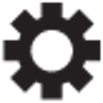 ”
” - Grip warmer indicator (option)
- Brake control icon “BC”
- Clock
- MODE display
- Lap timer
- Oil pressure warning “
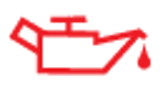 ”
” - Coolant temperature warning “
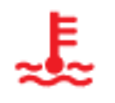 ”
” - Auxiliary system warning “
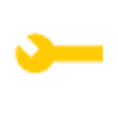 ”
” - Error mode warning “Err” (replaces clock when activated)
This model uses a thin-film-transistor liquid-crystal display (TFT LCD) for good contrast and readability in various lighting conditions. However, due to the nature of this technology, it is normal for a small number of pixels to be inactive.
Stop the vehicle before making any setting changes. Changing settings while riding can distract the operator and increase the risk of an accident.
Speedometer
The speedometer shows the vehicle’s traveling speed.
Tachometer
The tachometer shows the engine speed, as measured by the rotational velocity of the crankshaft, in revolutions per minute (r/min).
Do not operate the engine in the tachometer red zone.
Red zone: 10600 r/min and above
Vehicle information displays
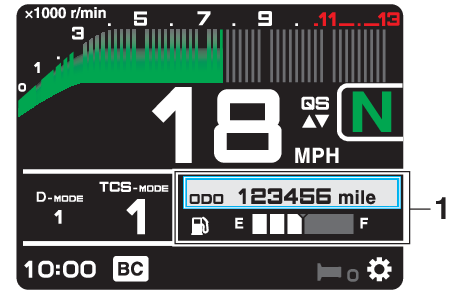
- Vehicle information displays
The two vehicle information displays can be individually set to show the following items:
- ODO: odometer
- F-TRIP: fuel reserve tripmeter
- TRIP1: tripmeter
- TRIP2: tripmeter
- F.AVE: average fuel economy
- F.CRNT: instantaneous fuel economy
- A.TEMP: air temperature
- C.TEMP: coolant temperature
- Fuel meter
- FUELCON: amount of fuel consumed
- TRIPTIME: running time
Operate the vehicle information display as follows:
Rotate the wheel switch to move the cursor over a display.
Push the wheel switch inward and the selected display will highlight grey.
Rotate the wheel switch to choose a different display item.
Push the wheel switch inward to confirm the new display item.
- ODO will lock at 999999 and cannot be reset.
- TRIP1 and TRIP2 will reset to 0 and begin counting again after 9999.9 has been reached.
- When the fuel tank reserve level has been reached, F-TRIP appears automatically and begins recording distance traveled from that point.
- After refueling and traveling some distance, F-TRIP will automatically disappear.
- See “Unit” on page to change the fuel consumption units.
- The air temperature is displayed from –9 °C (16 °F) to 50 °C (122 °F) in 1 °C (1 °F) increments.
- The air temperature displayed may vary from the actual ambient temperature.
- In LAP TIME mode, the vehicle information display is replaced by the lap information.
- TRIP1, TRIP2, F-TRIP, F.AVE, FUELCON and TRIPTIME items can be individually reset.
- If the vehicle coolant temperature is below 40 °C (104 °F) the coolant temperature display will read “Lo”
- If the vehicle coolant temperature is above 124 °C (255 °F) the coolant temperature display will read “Hi”
To reset information display items
Rotate the wheel switch to select one of the two vehicle information displays.
Press the wheel switch inward to highlight the information display.
Rotate the wheel switch to select the desired information display item.
Press and hold the wheel switch inward until the highlighted display item is reset.
Transmission gear display
This shows which gear the transmission is in. This model has 6 gears and a neutral position. The neutral position is indicated by the neutral indicator light “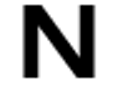 ” and by the transmission gear display “
” and by the transmission gear display “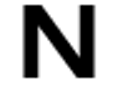 ”.
”.
MODE display
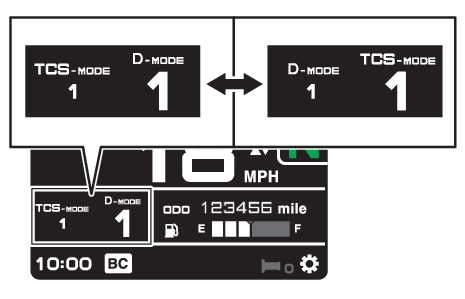
This display shows the currently selected “D-MODE” and “TCS-MODE” settings. The mode that is enlarged and displayed on the right can be adjusted using the MODE up/down switches. Use the “MODE” switch to toggle left-right between “TCS-MODE” and “D-MODE”.
See page for information on “D-MODE” and “TCS-MODE” settings.
- When the engine trouble warning light “
 ”, the auxiliary system warning “
”, the auxiliary system warning “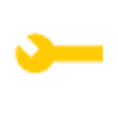 ”, or the coolant temperature warning “
”, or the coolant temperature warning “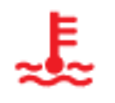 ” are on, “D-MODE” and “TCS-MODE” cannot be adjusted.
” are on, “D-MODE” and “TCS-MODE” cannot be adjusted. - The previously selected modes will be displayed when the vehicle power is turned on.
To turn off the traction control system, select “TCS-MODE” with the “MODE” switch, then push and hold the MODE up switch until “OFF” is displayed. To turn the traction control system back on, press the MODE down switch (“TCS-MODE” will return to its previous setting).
- When “TCS-MODE” has been set to “OFF”, the traction control system, SCS and LIF systems are all turned off together.
- The “TCS-MODE OFF” and “TCS-MODE M” settings can only be selected while the vehicle is stopped.
Quick shifter indicator “QS”
When able to shift, the respective QS 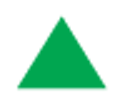 or
or 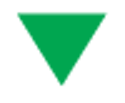 turns green.
turns green.
When unable to shift, QS 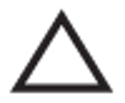
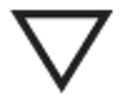 is white.
is white.
If the quick shifter function is turned OFF, QS 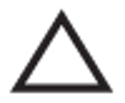
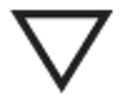 itself is not displayed.
itself is not displayed.
The quick shifter functions can be turned on or off in the setting MENU. See page .
Setting menu icon “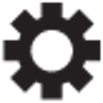 ”
”
Choose this icon and push the wheel switch to change the settings MENU screen. (See page .)
Grip warmer indicator (Option)
The grip warmers can be used when the engine is running. There are 10 temperature levels. When activated, the indicator will display the temperature level from 1 (lowest) to 10 (highest).
To activate the grip warmer, use the wheel switch to highlight the grip warmer display with the cursor.
Press the wheel switch inward to select the grip warmer function.
Once selected, rotate the wheel switch up and down to adjust the temperature level.
Press the wheel switch inward to confirm the temperature level and exit the grip warmer function.
- Be sure to wear gloves when using the grip warmers.
- Do not use the grip warmers in warm weather.
- If the handlebar grip or throttle grip becomes worn or damaged, stop using the grip warmers and replace the grips.
The function of the wheel switch can be locked into grip warmer mode by pressing and holding the wheel switch inward while the grip warmer indicator is highlighted by the cursor.
In this mode, the temperature levels can be instantly adjusted by rotating the wheel switch up/down.
To exit this mode and return the wheel switch to its normal functionality, press and hold the wheel switch inward.
The current grip warmer setting is saved when the vehicle is turned off.
Lap timer
This stopwatch function can be activated through the setting MENU. (See page .)
Once activated, the vehicle information display is replaced with:
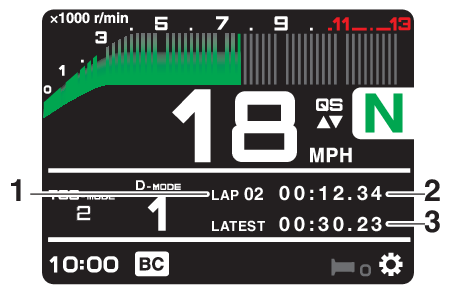
- Lap count
- Current lap time
- Latest/Previous lap time
To start the timer, push the dimmer/pass switch down towards “PASS”.
Each push of the dimmer/pass switch will increase the lap count by 1 and reset the current lap timer.
To pause the lap timer, press the wheel switch inward.
To unpause the timer, push the dimmer/pass switch down towards “PASS” and the timer will resume without counting a new lap.
To exit the lap time mode, turn it off in the settings MENU. (See page .)
- The engine must be running to start the lap timer.
- The headlight will flash when the dimmer/pass switch is pressed.
- Whenever the lap timer is paused, it can be resumed using the dimmer/pass switch.
Brake control icon “BC”
This icon is replaced by the auxiliary system warning and coolant temperature warning indicators when they are activated.
Error mode warning “Err”
When an internal error occurs (e.g., communication with a system controller has been cut off), the error mode warning will appear as follows.
“Err” and “ ” indicator light indicates an ECU error.
” indicator light indicates an ECU error.
“Err” only indicates an ABS ECU error.
Depending on the nature of the error, the display may not function properly and the traction control system settings may be impossible to change. Additionally, ABS may not function properly. Use extra care when braking and have a Yamaha dealer check the vehicle immediately.
Auxiliary system warning “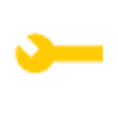 ”
”
This icon appears if a problem is detected in a non-engine-related system.
Coolant temperature warning “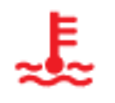 ”
”
This icon appears if the coolant temperature reaches 116 °C (241 °F) or higher. Stop the vehicle and turn off the engine. Allow the engine to cool.
Do not continue to operate the engine if it is overheating.
Oil pressure warning “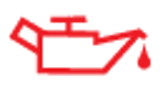 ”
”
This icon appears when the engine oil pressure is low. When the vehicle is first turned on, engine oil pressure has yet to build, so this icon will come on and stay on until the engine has been started.
If a malfunction is detected, the oil pressure warning icon will flash repeatedly.
Do not continue to operate the engine if the oil pressure is low.